BNPL 2.0 - NEW PLEDGE PROCESS
TT Web Flow-
Step 1-
User must click on Buy Now Pay Later option in the margin section.
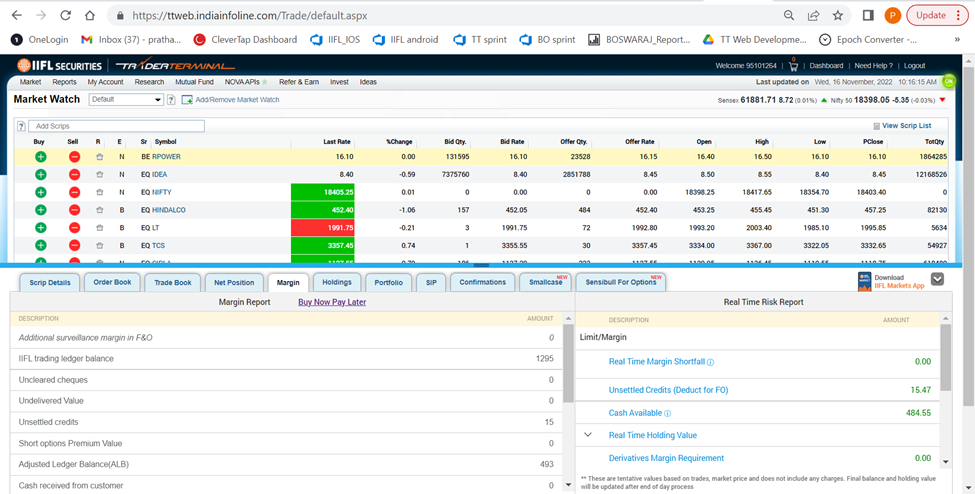
Step 2-
User will land on the BNPL summary page
where he can check his pledged stocks as well as Pledge his stocks instantly
after placing an BNPL order.
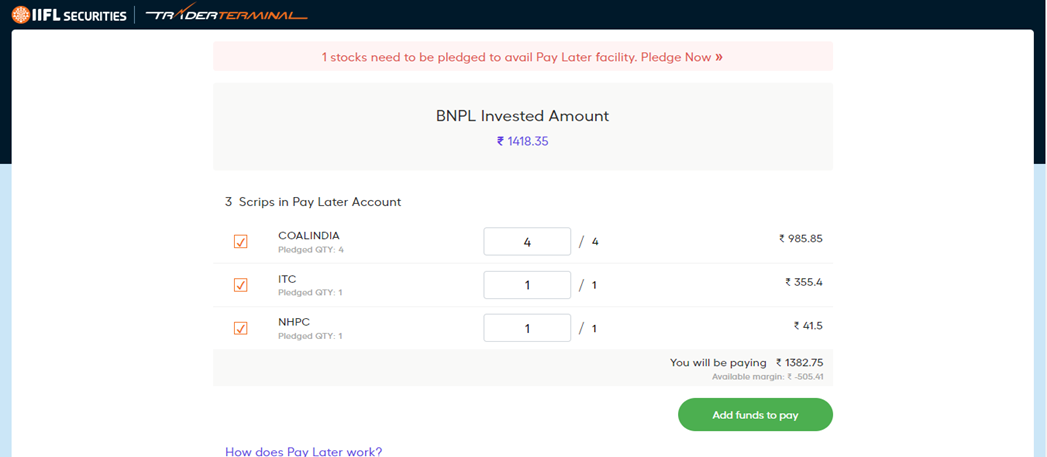
Step 3-
After clicking on the link to pledge you
would need to input the OTP.

Post OTP process, the link on the Pay Now
page would disappear after 5minutes. However, if the link isn't removed that
means the pledge verification is rejected.
IIFL MARKETS APP -
Pledge post order placement. This flow is shown to clients whenever, a BNPL market order is placed
Step 1 -
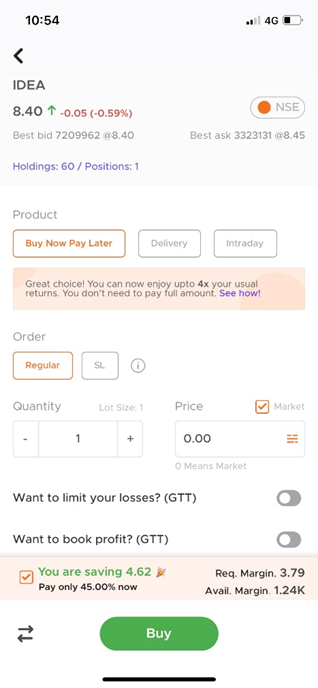
Step 2 -
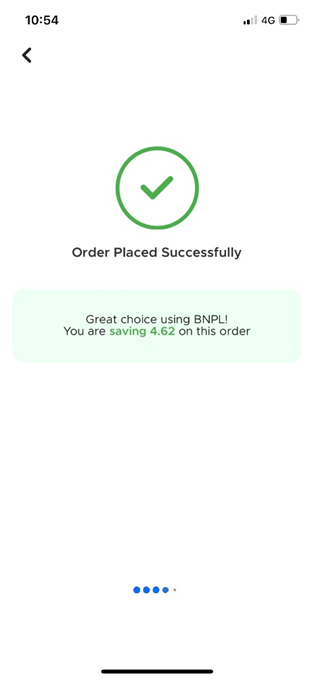
Step 3 - In a few seconds user will be
redirected to the authorization screen
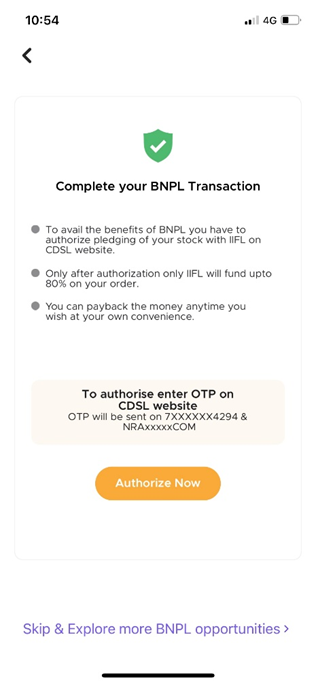
Step 4- User must click on authorize now and
must enter the OTP on the cdsl web site and then click on Verify.
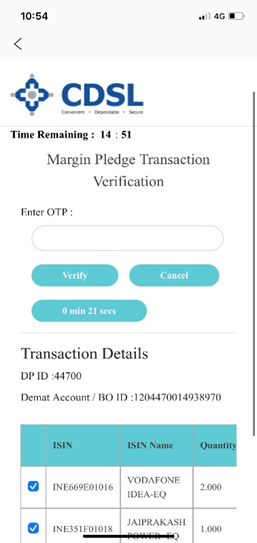
BNPL summary user flow –
Clients can also pledge their BNPL stocks from BNPL Summary Tab.
Post
OTP process, the ‘Authorize Now’ link in BNPL summary tab would disappear after
5 minutes. However, if the link isn’t removed that means pledge validation is
rejected. Clients can also view their pledge status from Summary section.
Step 1- User can check his BNPL summary, and
it will show the user if any BNPL transaction is pending to authorize.
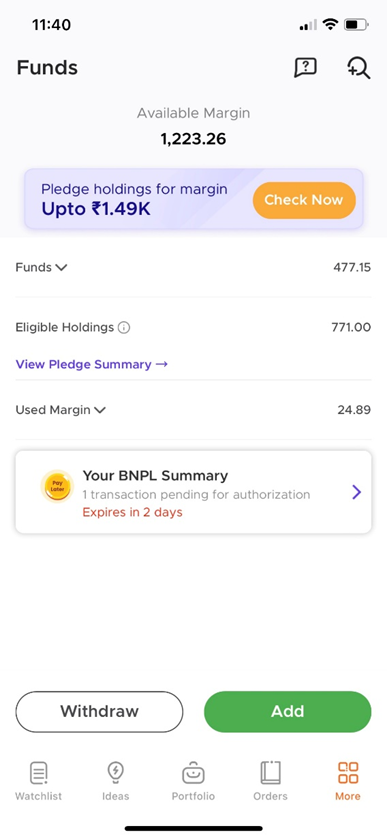
Step 2- User must click on authorize now card
to pledge his BNPL transactions.
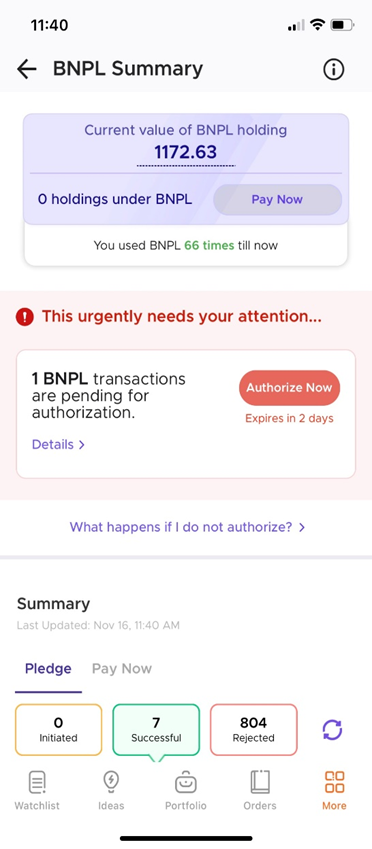
Step 3- User must click on authorize now and
must enter the OTP on the CDSL website and then click on Verify.
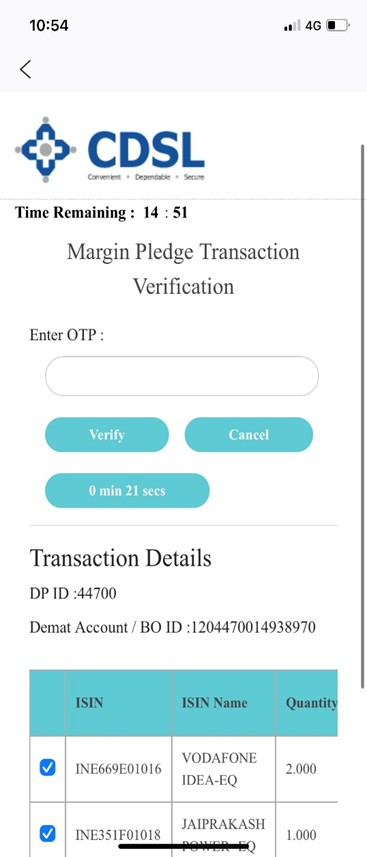
Topic Participants
Product Updates
Sticky Posts
Introducing IIFL Ideas
Let's Understand the Current Scenario Ever looked at graphs of red and green columns and felt entirely clueless? Received random stock recommendations from people and then got confused? There are a lot of sources from which you can get a recommendation.Introduction to 20-Market Depth
Market Depth Market depth is expressed as the list of limit orders placed at different price levels for a particular security. It consists of 2 parts- Bid and Asks where Bid shows the number of Buy orders placed at a price level and Ask shows the number